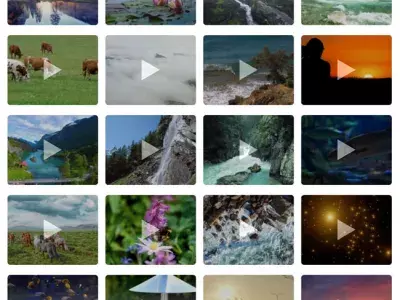Sometimes when you’re editing you need an extra video clip or motion graphic to improve or elevate the video. That’s why we’ve built a stock media integration that allows you to drag and drop clips into your sequence and use royalty-free.
The stock library includes over 2 million images, videos, and graphics that are ready to use and can be dragged and dropped into your sequences.
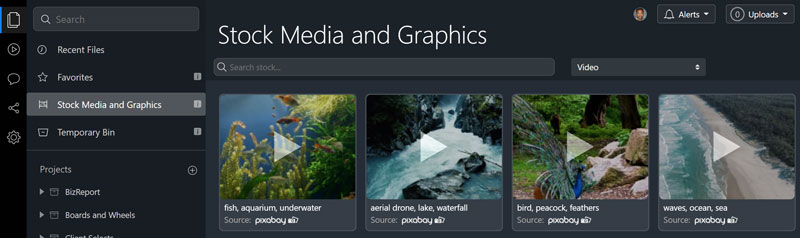
How to Add Stock Media to Your Video
Adding stock video, images, motion graphics, and backgrounds to your videos is easy:
- Select Stock Media and Graphics from the hierarchy to browse what’s available
- In the stock list on the right, type text in the Search Bar and press
enterto see results matching your search - Select a category of stock in the Category Dropdown to the right of the search bar, such as Images, Video, or Motion Graphics.
- In the editor, when you find a stock clip to use, drag and drop it from the stock list to your sequence
We’re working on expanding the amount and types of elements available to use. If there’s a specific type of element you would like added, let us know!
To start editing for free and give the stock media feature a try, click the button below: