To search across multiple metadata fields and values, you can perform an Advanced Search.
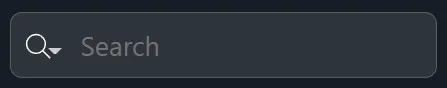
Click the magnifying glass icon in the search bar to launch the Advanced Search popup.
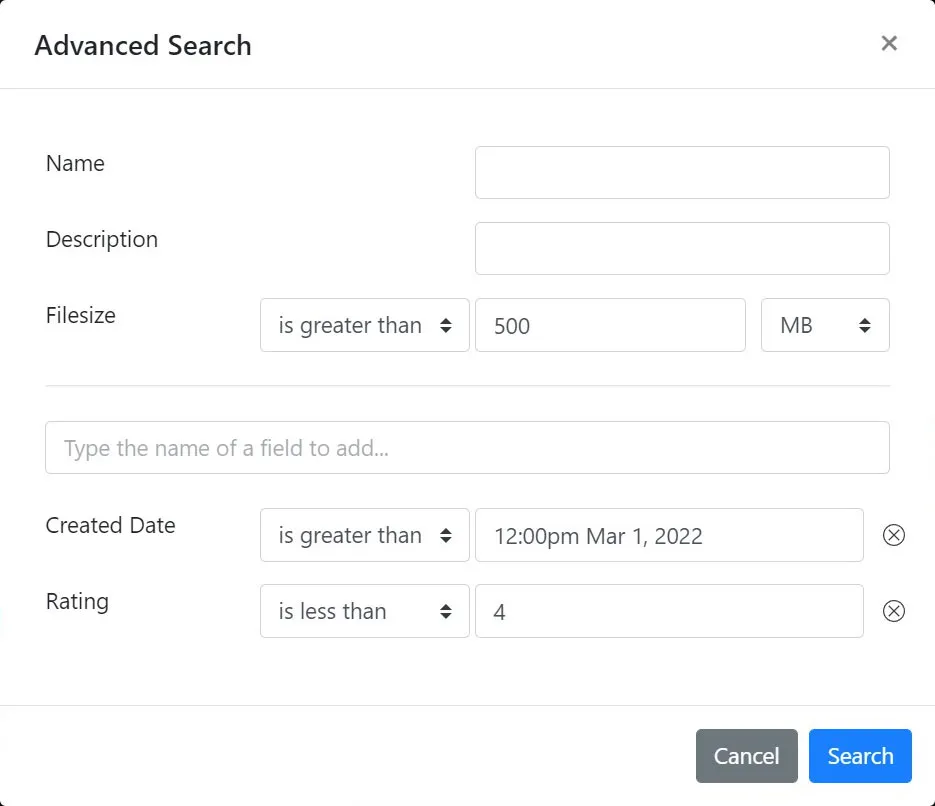
In the Advanced Search popup, you can enter a value for the file’s Name, Description, or Filesize. Or you can leave those fields blank to ignore them.
To search other metadata fields, type the field’s name in the type-ahead input. You can add any metadata fields that have been set up in the Workspace settings, in addition to intrinsic fields like Rating, Width, Height, Duration, Framerate, Creation date, or Modified date.
Click the search button to see all files that match all of the criteria you set. If you want to refine your search, you can launch the Advanced Search popup again and your previous search terms