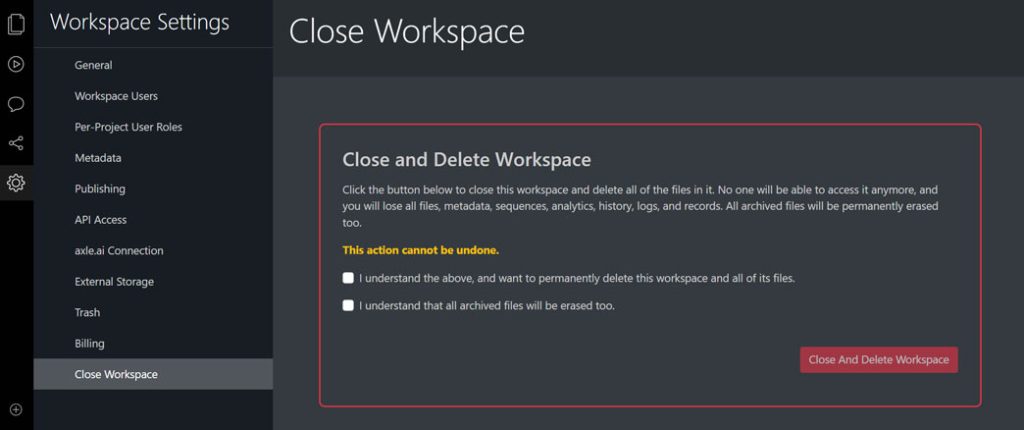If you want to close the workspace and you are an admin, you can do so from the workspace settings. Closing your workspace will cancel the subscription and cease all billing to be processed as well.
Please note: closing the workspace is permanent, and all files will be erased. You will lose all metadata, reports, analytics, logs, review links, usage, and editing sequences.
It cannot be undone.
To close the workspace and cancel your subscription, navigate to the Workspace Settings (gear icon), and to the Close Workspace menu item in the settings page. Follow the instructions on the screen to permanently close the workspace.